How to Fix Moisture Detected Warning Charging on Samsung S21: Unplug Charger Immediately
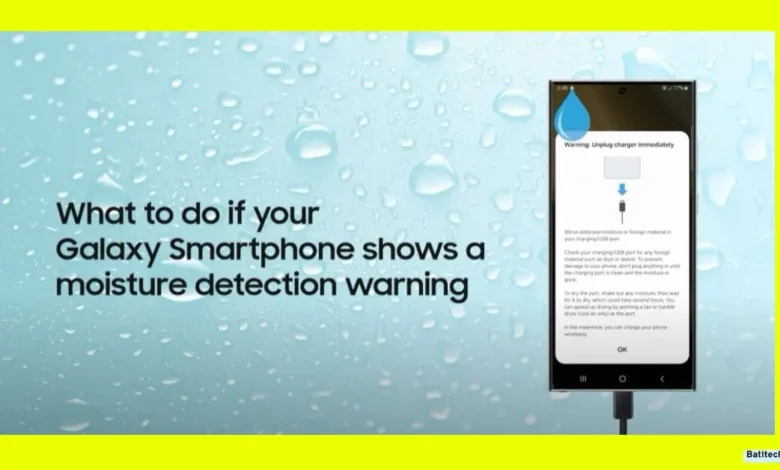
If you’ve ever had your Samsung S21 suddenly flash the “Unplug charger immediately” warning, you know how frustrating it feels. This message usually pops up when you try to juice up your phone, but instead of charging, your Samsung refuses with a loud—and sometimes confusing—alert about moisture in your charging port.
I’ve been a long-time Samsung user and battled this issue more times than I can count, from my old Note 10 Plus right up to my S22 Ultra. This isn’t a rare glitch; it’s actually pretty common, especially on Samsung devices. Let me walk you through exactly why this Samsung S21 charging port issue happens, how to fix it safely, and ways to avoid this pain altogether.
Understanding the Moisture Detected Warning on Samsung Phones
If your Samsung S21, S22 Ultra, or even older models keep telling you to “Unplug charger immediately,” it’s because the phone has found moisture or some water droplets inside the charging port. You’ll often see messages like “Moisture detected” or “We’ve detected moisture or foreign material in your charging/USB port.” When this shows up, the phone blocks any charging to prevent further damage.
Why does this warning pop up?
- During summer, sweat from keeping your phone in your pocket can find its way into the port.
- In winter, slight condensation can sneak in.
- If you got caught in the rain, even a small splash could do it.
Samsung is famous (and sometimes infamous) for how sensitive their moisture detection is. Other brands like Vivo or Oppo rarely show this message. In my years of using Samsung phones, I noticed this issue is consistent across models, including my S21 and older Note 10 Plus.
I’ve seen a bunch of posts about Samsung S21 charging port issues on Reddit, with users sharing their irritation after seeing this unhelpful warning at the worst times. It gives you anxiety, especially with no ready fix in sight.
The phone’s instructions sometimes tell you to blow cool air from a hair dryer, but is that actually the best way? Let’s dig deeper.
Why Moisture in the Charging Port is a Problem
Letting moisture lurk in your phone’s charging port is no joke. When even the tiniest drop sets off the moisture-detected sensor, your Samsung S21 stops charging altogether. If you ignore the moisture detected warning and keep trying to charge, you risk the phone’s electronics shorting out or a fried charging port.
Why does this happen so easily on Samsung phones? Their sensors are designed to protect your phone, but they can be overly cautious—picking up sweat, condensation, or a small drip as a threat.
If your Samsung S21 won’t charge or turn on, or the phone simply refuses to charge after a rain shower, chances are you’re facing exactly this problem. You don’t want to ignore these warnings or force things by using unsafe tricks.
In some cases, the phone might display the error even if the moisture dried up but some residue or debris remains, confusing the sensor. For those wondering about the Samsung charging problem after the update, software changes rarely cause this exact issue but can make the warnings even more strict.
When dealing with a Samsung port issue, even a bit of extra caution goes a long way. That’s why it’s important to only use safe, proven ways to fix it.
Safe Ways to Fix the Moisture Detected Warning
I’ve fixed this more times than I’d care to admit. When the moisture detected warning shows up, there are a couple of safe ways to dry out the charging port quickly and get charging again.
Using a Hair Dryer to Dry the Charging Port
When you see the warning, most phones will recommend drying the charging port with air from a hair dryer. But here’s what matters:
- Use warm air, not cold air.
- Always keep the hair dryer at a lower heat and intensity setting.
- Hold it a few inches from the port to avoid overheating.
- Gently aim the warm air at the port, moving back and forth for 1-2 minutes.
Warning: Don’t overdo it! Strong heat can melt the plastic inside the port or damage components. I once burned out my own hair dryer with this trick, so use it with caution. If your hair dryer starts to overheat, stop immediately.
If you don’t have a hair dryer, don’t stress. Don’t try dangerous alternatives—keep reading.
Professional Repair Shop Method
Mobile repair shops have specialized machines designed to blow controlled warm air. If you want extra peace of mind, head to one of these shops and ask the technician to use their device. It’s much safer and more effective than blasting your phone at home.
These machines give gentle but consistent warm air that dries out any moisture quickly—usually within a couple of minutes. After using the repair shop method, my Samsung S21 always goes back to charging within minutes.
If moisture is stubborn or you’re worried about damaging the port, I strongly recommend visiting a local mobile shop rather than risking your phone further.
What NOT to Do: Avoid Dangerous Fixes
Trust me, don’t use fire or stove flames to try to dry your phone. I’ve heard plenty of horror stories where someone thought they’d be clever and held their Samsung S21 near a flame, hoping it would fix the charging port issue. The result? Overheated batteries, melted ports, or worse—an exploded phone.
Do NOT try these risky fixes:
- Don’t use an open flame or gas stove
- Don’t put your phone in a microwave or oven
- Don’t poke metal objects in the charging port
- Don’t overheat the phone battery
Stick to safe drying options only.
Key Do’s and Don’ts for Drying Samsung S21 Charging Port:
- DO unplug the charger right away if you see the warning.
- DO use warm hair dryer air on a low setting for 1-2 minutes.
- DO visit a repair shop with professional machines for best results.
- DON’T use flames, stoves, or ovens.
- DON’T leave the charger plugged in after the warning.
- DON’T use sharp objects in the charging port.
Your phone’s safety always comes first.
Step-by-Step Guide to Drying Your Samsung S21 Charging Port
Here’s exactly how to fix Samsung S21 charging port issues in 2025 when you see the moisture warning.
Step 1: Unplug Charger Immediately The moment you see “Unplug charger immediately” or “Samsung S21 not charging, moisture detected,” pull the charging cable out. Don’t ignore the warning or try to charge again.
Step 2: Prepare a Hair Dryer (If Available) Set your hair dryer to the lowest heat and airflow setting. Never use max heat.
Step 3: Gently Dry the Port Aim the warm air at the charging port for around 1-2 minutes. Keep the dryer a safe distance away (about 10-15 centimeters). Move the airstream around the port; don’t let it sit in one spot.
Step 4: Try Charging Again Once you’re done drying, wait 30 seconds, then plug in your charger. Check if the warning disappears and the phone starts charging.
Step 5: Repeat or Visit a Repair Shop If the warning appears again, repeat step 3 once more. If you still get the error, take your phone to a mobile repair shop for professional warm air drying.
Extra Tips:
- Avoid using cold air (it doesn’t dry moisture as fast).
- Never use metal objects to poke the port.
- Don’t keep the phone charging with the warning active.
- Stay patient—don’t rush with excessive heat.
If your Samsung S21 won’t charge or turn on even after drying, there may be more serious damage. This is when checking the Samsung S21 charging port replacement cost becomes relevant, but often, a simple warm air dry does the trick for most moisture warnings.
Additional Tips to Prevent Moisture in Charging Port
Once you’ve dealt with moisture in your charging port, you’ll want to avoid it happening again. Here’s how I keep my Samsung S21 safer:
- Keep your phone out of sweaty pockets in the summer.
- Avoid charging your phone right after coming out from rain or humid places.
- Use a waterproof case or port cover to block moisture and dust.
- Regularly check and gently clean the charging port with a dry cotton swab.
- Wait until your device is at room temperature before charging if you move between cold and warm areas quickly.
Most Samsung S21 phones use a Type-C charging port, which is more resistant to wear but still sensitive to water droplets and dust. Preventive care helps to avoid most Samsung phone not charging or turning on complaints.
Keeping these tips in mind also helps dodge stress about the Samsung S21 charging port replacement cost, which can get pricey if the port actually fails.
Summary of Key Points and Final Suggestions
To recap, how to fix Samsung S21 charging port issues in 2025 comes down to staying calm when you see the moisture detected warning, unplugging immediately, and drying with gentle warm air.
- Most moisture warnings can be fixed at home with a warm hair dryer.
- If you’re not sure, visit a trusted mobile repair shop to use their warm air machines.
- Don’t ever use open flames, ovens, or risky tricks—safety always comes first.
- Prevention is better than cure, so try to keep your phone and its charging port dry.
- If issues repeat or your phone still won’t charge, you may need professional service or consider the possible Samsung S21 charging port replacement cost.
Found this guide useful? Save it for next time you or a friend runs into charging trouble.
Conclusion
Remember, my guides are for educational purposes, based on my own experience as a Samsung user and repair tech. Always use care—your phone’s safety is worth it!
Feel free to share this post with others who might be struggling with Samsung charging troubles, or leave a comment below with your own experience. Your feedback helps me help you better.
Read also.
- Vivo Y19e Display Design Colors—Looks That Impress
- Motorola G45 5G Full Specifications: Display, Processor, Battery & More
- Infinix Note 50 Pro+ 5G Launch Price Features—Everything You Need to Know

Hello! I am Manjunath Kumar. Welcome to batltech.com! BatlTech delivers the freshest mobile updates together with cutting-edge news and technology insights to all users. Our mission involves providing the latest updates regarding smartphones

