Finding a powerful phone camera without a flagship price feels impossible. If you’re like me, you want stunning photos, smooth performance, and a bright screen—but without emptying your wallet. Hi, I’m Manjunath Kumar. I’ve spent years testing and living with mid-range phones. In this hands-on review, I’ll give you a clear, honest look at the Redmi Note 14 Pro 5G. We’ll see if it truly delivers a flagship feel on a real-world budget.
200MP Camera and AMOLED Display: The Secret Ingredients to Stand-Out Value
Think of your phone like a painter’s studio. The camera is the brush, packed with detail, while the AMOLED display is the canvas, lighting up your photos with rich, lifelike colors. Many people believe a higher megapixel count alone guarantees better photos. But that’s like saying a bigger brush makes every painting a masterpiece. It takes more—the right sensor, good software, and a quality display to see the real beauty.
When I first tried the Redmi Note 14 Pro 5G, the 200MP camera shocked me. I snapped a photo of a busy street, zoomed in, and saw details I’d missed with the naked eye—like individual faces in a distant crowd. The 120Hz AMOLED screen made those images pop, even in bright sunlight. It felt far beyond what most mid-range phones offer, especially in this price range.
How a 200MP Sensor Elevates Everyday Photography
Let’s break it down: a 200MP sensor collects more detail than the 108MP or 64MP cameras of older phones. It’s like upgrading from a simple sketchbook to a giant, high-quality canvas. Photos look sharper, colors are richer, and you can crop in for close-ups without losing quality. The larger aperture and smart AI help too, especially when shooting at night. You don’t just get more pixels—you get brighter, more vibrant images in every light.
On a trip to a local market, I compared the Redmi Note 14 Pro 5G to my older 108MP phone. In low light, the 200MP camera kept faces and textures clear, while the older phone struggled with blur and noise. This is a clear upgrade if you care about real-world photo quality, not just numbers on a spec sheet. For more on the camera’s specs, check out the official GSM Arena profile.
The AMOLED Edge: Why the Display Makes All the Difference
Using a 120Hz, ultra-bright AMOLED display every day changes how you use your phone. It’s like switching from an old TV to a cinema screen—colors look richer, blacks are deeper, and everything moves smoothly. Outside, I could actually see messages and photos clearly, even under the midday sun. When I watched videos or played games, the motion stayed fluid, with no annoying ghosting.
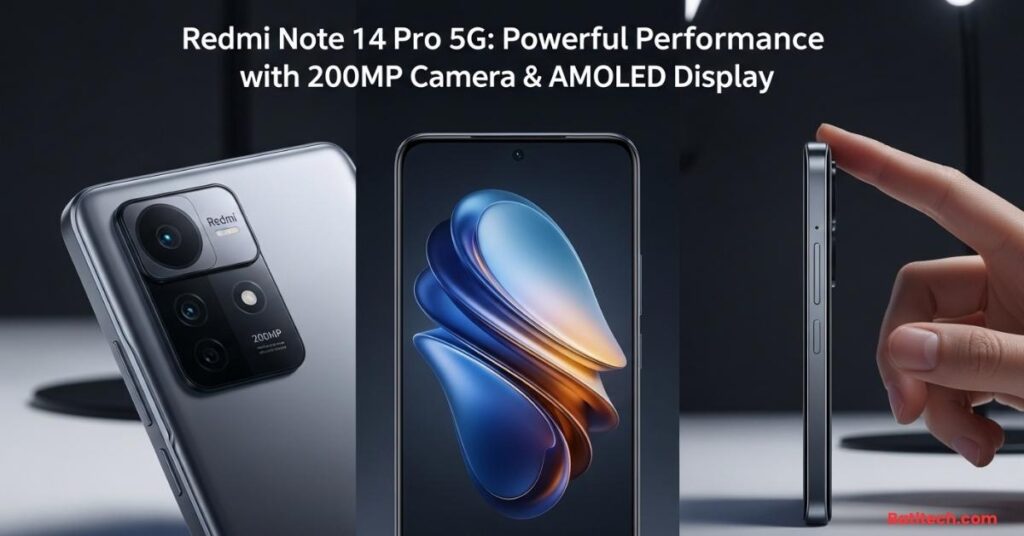
A great screen doesn’t just look good. It reduces eye strain, saves battery by turning off pixels for true blacks, and helps you use your phone comfortably for hours. In my experience, the Redmi’s AMOLED display easily outperforms the duller LCD screens on other mid-range devices. GSM Arena’s in-depth review highlights just how much difference this display makes.
Real Performance and Reliability: More Than Just a Numbers Game
Let’s get real—specs are important, but living with a phone matters more. I’ve run the Redmi Note 14 Pro 5G through weeks of daily use, not just benchmarks. From juggling 20+ open apps to navigating busy maps and playing games, I wanted to see if the phone could keep up.
Across all that, the phone stayed quick and cool. Rarely did I notice lag or heating, even on long gaming sessions. The 8GB RAM and Dimensity 7300-Ultra processor work together to give snappy performance that feels reliable, not just fast on paper. Compared to other phones I’ve tested at this price, the Redmi stands out for its day-to-day smoothness.
Snappy Everyday Use: Dimensity 7300-Ultra and RAM in Action
Multitasking is easy here. I could jump between editing photos, browsing the web, and streaming music with zero slowdowns. In heavy games, it holds its own—graphics are sharp and play remains steady. Only after hours of use did the phone get a bit warm, but nothing uncomfortable. No random app crashes or stutters, which is more than I can say for some pricier models.
Battery Stamina and Fast Charging: No More Range Anxiety
Let’s talk battery life. The 5,110mAh cell may sound technical, but here’s what it means: I often finished a long day with 20–30% battery left, even after heavy use. Streaming, gaming, GPS—no sweat. When it came time to recharge, I was back up to 100% in about 45 minutes thanks to the fast charger in the box.
Many users agree with this verdict. Reviews from reliable sources like AndroidGuys echo my experience—this phone lasts all day, and charges up fast enough that you don’t have to worry. No more hunting for outlets or living in battery saver mode.
Safe Start Guide: Getting the Most from Your Redmi Note 14 Pro 5G
Before you do anything, remember: keep your software updated and watch out for extra apps (bloatware) that can sneak in during setup. Some pre-installed apps aren’t essential. Remove what you don’t need for a cleaner, faster phone.
Ready to start? Here’s a quick roadmap:
- Unbox and inspect for any damage. Save your proof of purchase.
- Charge fully before first use.
- Set up your fingerprint and face unlock for security.
- Connect to Wi-Fi and update all apps and system software.
- Adjust display settings: Select “Reading Mode” or lower blue light for eye comfort.
- Turn on top camera features like “Night Mode” and “Pro Mode” in the camera app.
- Clean out unneeded apps to save space and boost performance.
- Check battery usage in settings and enable battery saver for long trips.
- Review privacy settings—disable any analytics or tracking you don’t want.
For official instructions and more tips, visit Xiaomi’s official support page.
Conclusion
If you want a phone that delivers flagship-style photos, a stunning screen, and reliable all-day performance, the Redmi Note 14 Pro 5G is one of the most convincing options in its class. It’s not perfect—some users may find the software a bit quirky, and there’s no expandable storage. But in every area that matters, it nails the basics and goes beyond.
This phone shows you don’t have to settle or overpay. With the right setup and a little care, you get the best of both worlds: premium features and a fair price.
Disclaimer
I’m Manjunath Kumar, an experienced tech blogger who’s spent years living with and reviewing mid-range phones. I am not a manufacturer or official reviewer. Always check with official sources before making your final purchase. My advice is based on real use, but your needs might be different. Your safety and satisfaction come first.
Read Also.
